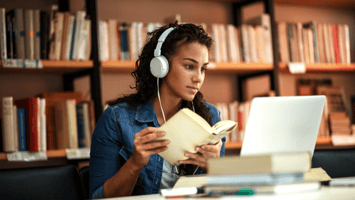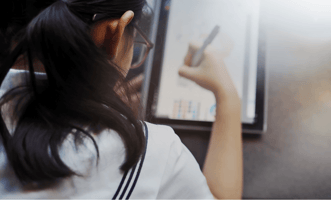When learning organisations commit to the design and delivery of online courses, they make...
Impact of digital learning on student voice
This series, entitled, ‘Fostering 21st Century Skills in the digital classroom,’ helps teachers incorporate these skills into their lessons today. In the second article of our series, we’re going to discuss how including a platform for student voice in our instructional methodologies fosters 21st Century skills.
If you want to find out more about 21st Century skills, check out the first post: K-12 online learning insights: what are 21st Century skills?
Sir Ken Robinson’s Ted Talk perfectly illustrates how we need a paradigm shift in education. Despite living in this modern age, learning in schools still often feels like education is merely an attempt to fill students’ brains with the right facts. Instead, Robinson suggests a cultural shift with a move to a collaborative model with student’s voices at the centre.
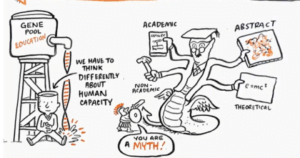
The current curriculum, according to Robinson, separates people from their own learning by assessing them individually. Instead, he proposes that great learning happens in groups. Interestingly, the 21st Century skills with high rates of growth were Listening (47%) and Team Management (46%), according to the Foundation for Young Australians (FYA). Collaborative models built around student’s voices will enhance these specific skills.
With this advice in mind, most people assume that moving to a more collaborative model simply means involving more group work in the curriculum. But the shift should reach a higher level and encompass how teachers run their classrooms. Even though teachers already use interactive teaching methodologies, direct instruction still has a large role to play in the classroom.
Since every teaching methodology uses direct instruction (at least a little), how can we give students a voice in these direct lessons and foster those 21st Century digital learning skills at the same time?
Presentation software.
Interactive presentations allow students to work on two important 21st Century skills: problem-solving and digital literacy. The results are in the statistics. People with these skills earn $7,745 more on average than those without these skills in their repertoire. (FYA)
Problem-solving with digital learning
Digital tools make it easy for students to problem solve during a direct lesson. Consider using these in your next lessons:
- Explain Everything allows students to interact with the lesson by drawing on a collaborative whiteboard. You can make the whiteboard available to small groups or to the whole class. Small groups can share their whiteboard with the whole class to easily and quickly collaborate on an idea or reach a solution. Teachers can also use them for formative feedback.
- Padlet and Nearpod both allow students to post answers to open-ended questions on the board. Unlike regular discussions, everyone can see each other’s ideas. As a teacher, it’s also wonderful because you get a sense within seconds what your class has understood up to this point in the lesson. On the fly, you can then go over whatever remains unclear.
- Kahoot or Quizizz or Nearpod give teachers the option to quiz or poll students during the lesson.
Digital tools can make student problem solving much more visible for the teacher. This type of formative assessment provides on-the-spot data which instructors can use to drive their presentations.
Teachers improve digital literacy by using these tools too. Over 90% of Australia’s workforce in the next 2-5 years will need to at least be able to use technology to communicate, while large portions will need to be even more digitally literate (FYA).
Schools provide a wonderful training ground to practice being kind and generous online. No doubt, students will misuse collaborative technology, but they need to make these mistakes in order to grow. Interactive presentations provide one forum, but communities of practice allow students to learn how to be good digital citizens.
Classroom communities of practice
Within the classroom, students can practice the 21st Century skill of teamwork by posting on each other’s blogs, working together on presentations, sharing learning strategies, and curating a digital portfolio. There are tons of choices for making these strategies work. American schools, for example, use Google Docs most frequently according to The EdTech Top 40 Analysis by Lea(r)n. Teachers must like it if 89% of them use it!
At the end of the day, the choice of software doesn’t matter. It’s student learning that matters.
Communities of practice provide a powerful way to share students' voices. It’s even more powerful because eventually, students become the knowledge keepers as they look to peers to help them understand concepts.
Building a kind, caring community of practice can be hard. Digital learning requires teaching students how to show their thinking digitally and how to comment appropriately. Like in any group work online or offline, students who struggle with self-regulation and self-control can cause problems. They need the same set of social skills for working in groups on a digital product that they do for a physical product. In fact, it’s more difficult because they get distracted by fancy, digital tools. As teachers, we can prevent some of these issues by explicitly teaching social skills needed for digital group work.

Global communities of practice
The internet provides communication and accessibility like never before: people can connect globally from all time zones in a matter of seconds. Children can access and leverage this world of communication too through appropriate digital learning tools! Here are a few examples:
- Global Read Aloud: Students read the same book with other English-speaking classrooms around the world. They can share their work through slow Twitter chats or on Skype.
- Write the World: Connects high school student writers to other writers around the world.
Collaboration remains a key skill, but independent learning skills, such as creativity, initiative, and organisational skills also top the list.
Passion projects
Passion projects, or genius hours, are pure inquiry-based learning. Students generate a question and then they research it using the framework suggested by their teacher. Often, students keep a record of their learning with a vlog or blog. At the end, students present their digital learning to the class.
Since it’s completely student-led, passion projects provide one of the purest forms of being able to listen to student voices.
Genius hours incorporate a lot of critical thinking:
- Ask a question appropriate to the length of time given.
- Generate sub-questions related to the larger question.
- Evaluate their research for trustworthiness.
- Decide what’s important to communicate their learning to their classmates.
- Create an engaging presentation.
People with presentation skills make $8,853 more (FYA).
Ultimately, a passion project is about sharing a beloved subject with a peer group so they develop great presentation skills. Often, students can also expand their digital literacy by creating an entire website on their topic.
Conclusion
Digital tools can help us include students' voices better in our teaching practices and move to a collaborative model of education. Software can facilitate being able to hear and involve students' voices during direct instruction and by creating a repository of student ideas for the classroom to access at any time. Finally, with the search capabilities of the internet, students can exercise the ultimate control over their digital learning by following their passions.
What software have you used in your classroom to improve student’s voices? Post in the comments below!
References
*Special thank you to FYA for providing many of the statistics used in this post. You can find more information on the state of 21st Century skills by accessing their full report: The New Basics: Big Data Reveals the Skills Young People Need for the New Work Order. This article references pages 4, 12, and 16.